VSTS Task to set App Settings during deploy
I've created a task that allows you to set App Settings of a Azure App Service in a simple key value based task. Just add a key='value' in a textbox and the script will set the app setting.
Recently I was working on a project where we wanted to set a lot of app settings during the deployment. We had multiple WebApps with the same settings key, but with different values. Because of this there where no suitable tasks as we didn't want to set the values in the web.config.
That is the reason why I created this very simple task for VSTS to set App Settings of a Azure App Service. The only thing the script does is, look in the textbox for the following pattern key='value'\n, value can of course be a variable from VSTS. Next it connects to the webapp to check the app settings that are already there. Finally it add's or replaces the values in found in the textbox.
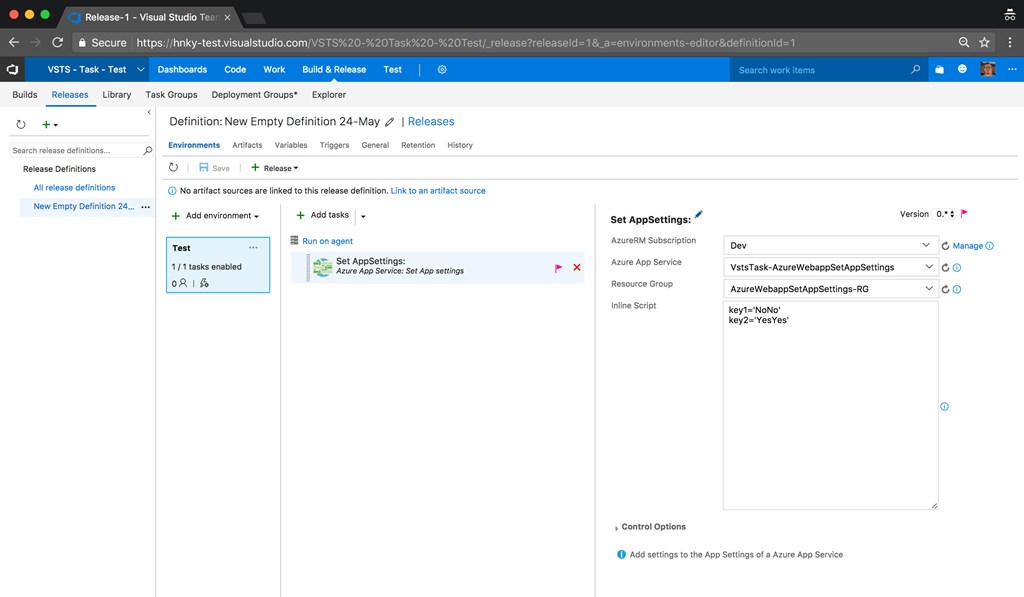
The script in available in the Visual Studio marketplace and the source code is on GitHub.
Any comments feel free to connect.